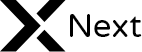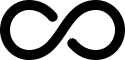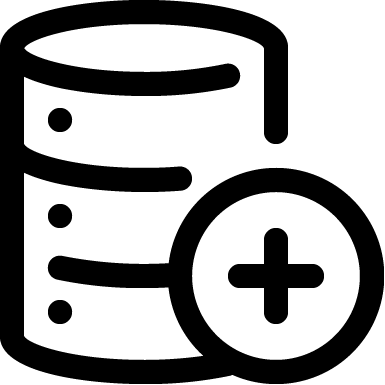Divi Next Dual Button Module
Prepare an eye-catching, user-friendly yet customisable dual button setup for your website that will allow your clients to pay attention to your identity and your classy choices you make when it comes to looking for a creative outlook for your company’s future success.
Dual Button Module Features
The Divi Next “Dual Button Module” would allow you to create custom dual buttons with unique features you pick for them. Take a look and review the Dual Button Module features and connect with your Divi website.
Some of Our Gradient Button Styles
100+ Hover Effect
Divi Next offers you more with the ‘Hover Effect’ when the cursor is placed over the specific buttons.This is where the ‘Animation Effect’ also has a role to play as the buttons move along with both the effects in action.Pick the appropriate effects for the buttons on your website and experience how every small alteration can bring big changes that lead to success.
Background Transitions
Icon Hover Effect
Stroke Effects
2D Effects
Some of Our Creative Button Styles
Divi Next: Mega Save Offer!
Get access to Divi Next’s most creative plugins consisting of 60+ modules & 650+ layouts & so much more! Design with Divi! You can have it all here. So, hurry up and grab your lifetime access!