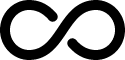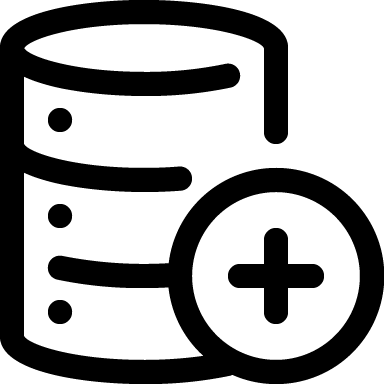Divi Next Button Module
Create beautiful buttons with button module from Divi Next Button Plugin to show your creativity.
Next Button Module Features
The incredible features of Divi Next Button Module would allow you to create relevant and attractive buttons for your website.
100+ Hover Effect
Proper selection of the hover effect would create an eye-catchy button. Just have a review on the 100+ hover effects below and select the relevant one fro your website.
Background Transitions
Icon Hover Effect
Stroke Effects
2D Effects
Background Image
Background Gif
Some of The Creative Button Styles
Creativity depends on the uniqueness and the combination of styles and colours. Some premade styles are here. You can make more creative buttons with this button module.